Software: Day One Journal
I've always been a huge fan of journaling. It's you taking time out of your schedule, stepping out of the constant stream of everything that barrages us every second of every day, to simply acknowledge what you've seen and experienced. It's an activity worthy of anyone's energy and time.
This all said, I haven't been able to stick to journaling at all in the past. My mind forms pages of prose WAY faster than my pen can race across any given page. So as much as I love the concept of it, I am not disciplined enough at doing it. There was always the option of opening up a text editor on a computer and creating entries that way, but that is disorganized, aesthetically lacking and it feels like any other activity you'd do in front of a computer. Not you taking time out for yourself.
But what if someone decided to create an application dedicated strictly to capturing the spirit of pen and paper journaling? Furthermore, what would be your stipulations for such an app? Here are mine:
- Like a notebook, it would have to be readily accessible. In my pocket and on my desk (on portable devices AND stationery computers).
- Because of the above, it would have to sync between said devices. Updating multiple instances of the same journal would get frustrating and old quite quickly.
- It would have to supply a user experience that somehow takes you out of the day to day work you do on a computer. So that when you opened it, you would think "it's time to write in my journal!" not, "it's time to journal, oh, let me check my Twitter feed first! Oh yeah, look, I've got new email. Should look at that now..."
- It should be simple to use and get out of the way of the user's need to write, yet have powerful features that are there if you need them.
The good news? There is an app that supplies these things for me and it's the new reason I journal and have been journalling (sometimes multiple entries a day!) every single day for the last year. So what's this magical unicorn of an app? Enter "Day One Journal"!

From the outset, this app is no-nonsense! You open it for the first time and with a little initial one-time configuration, you can be writing your first entry in under five minutes. The app is available on OSX and iOS (universal), so it's available on every tech device I have (Mac mini, iPhone and iPad) and because it syncs with iCloud (or Dropbox if you prefer and have an account) all of my entries are constantly in sync no matter what screen I am looking at.
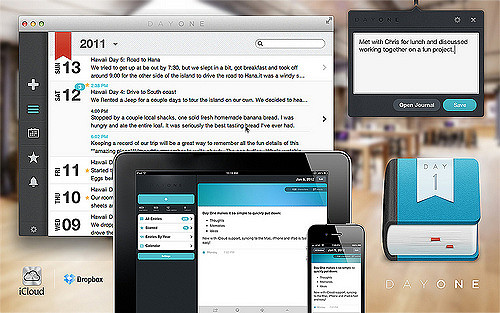
The UI is quite elegant on all platforms, organizing your entries in a variety of ways (in a daily "stream-based" view, a in a calendar view, or in a section listing entries that you've favorited). You can even set up alarms to remind you to write in your journal (you can turn them off as well!).
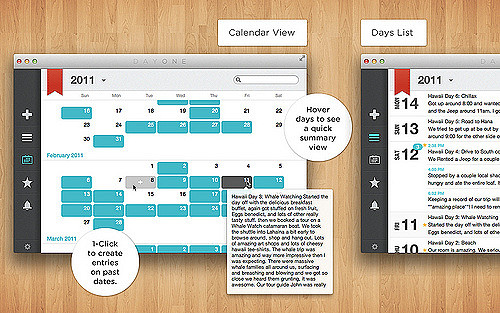
When you open a new entry, you are greeted with some inspiration in the form of famous quotes from people present and in the past (A nice touch, but thankfully you can disable these as well). The date and time is filled out for you and you are left with this wonderful white space to type in! Once you get your thoughts and memories down you click/tap the "Done" button and that's it! It syncs instantaneously in the background, backing up our words as well as making them available anywhere that you have Day One installed. If you don't wan't your words in the cloud and just want them stored locally on your computer, you can do that as well (though you lose the syncing capability). Don't want other people reading your words? No problem? You can password protect your entries!
Have you written something you'd like to share? That's easy too! By clicking the share button on the entry you can get social in many different ways, email, Twitter (built in iOS integration), you can even export your entry if you feel the need.
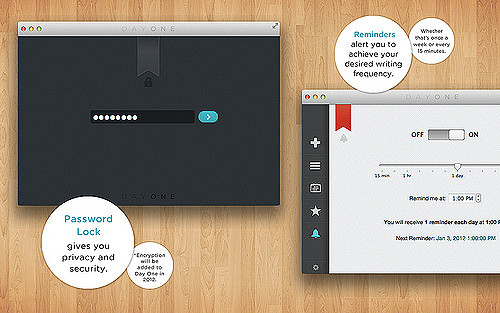
It sounds like a lot of options and it is, but I can't express enough how much the developers of Day One made them all secondary and unobtrusive to the simple of act of writing in your journal. I haven't even touched upon the quick entry window in OSX that's nestled in your menu bar at the top of your screen, allowing you to add an entry without opening the app itself, or the different fonts you can use, or that it supports the highly readable markdown code… there's a lot! But here's the thing: it's not overwhelming. Which is the point right? Writing in your journal should be easy! It should be a joy and not a chore!
That's why it was crucial and wonderful that the developers of Day One nailed this experience.
When I am not writing lengthy entries, I actually use it to write Twitter-like observations in my day to day (leaving my actual Twitter stream more lean and curated). Little memories, anecdotes, ruminations or whimsies, all the little stuff that gets lost typically, is documented in my digital journal now! Also, I have to admit, once you've started, it's amazing to go back and read what you were doing the same day last year.
It reminds you that you've lived and to me? That's pretty damn precious!
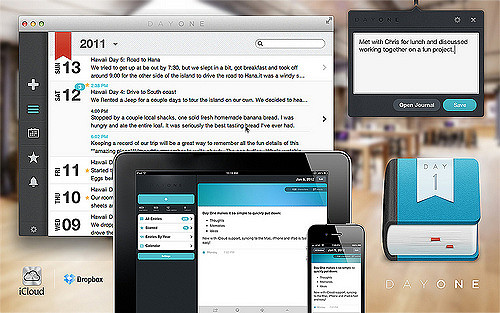
There are a few improvements that could be made to the app (a lack of a search function, you can't embed pictures into entries, iCloud sync is new and thus is a little buggy at times…) but they don't detract from the experience and, in the case of the ones I listed above, they are all being addressed in future releases of Day One (which are free by the way). It's also Mac only. Sorry Windows/Linux users.
So, to bring it all home, if you've been on the fence about keeping a journal or maybe you've been thinking of getting back into it but want a more modern twist on the act of keeping one, I can't recommend the Day One Journal app enough. I've loved it immensely!
~Tad
Helpful links:
PS: ALL pics in this post were snagged from Day One's press kit found here on their site